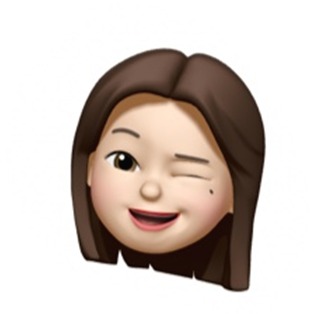| 일 | 월 | 화 | 수 | 목 | 금 | 토 |
|---|---|---|---|---|---|---|
| 1 | 2 | 3 | ||||
| 4 | 5 | 6 | 7 | 8 | 9 | 10 |
| 11 | 12 | 13 | 14 | 15 | 16 | 17 |
| 18 | 19 | 20 | 21 | 22 | 23 | 24 |
| 25 | 26 | 27 | 28 | 29 | 30 | 31 |
- Troubleshooting
- GNS3
- ALB
- 네트워크
- aws cloud shcool 8
- tftp
- linux
- DNS
- EC2 인스턴스
- vyos
- NLB
- aws cloud school
- aws SAA-c03
- aws saa
- aws cloud school 8
- NAT
- AWS
- Firewall
- FTP
- EC2
- IAM
- vmware
- AWS 자격증
- aws cloud
- docker
- eks
- SAA-C03
- Kubernetes
- Ebs
- 3 TIER
- Today
- Total
목록2025/05/07 (3)
나의 공부기록
 [Kubernetes] 16. ArgoCD - SVC, Deployment 배포
[Kubernetes] 16. ArgoCD - SVC, Deployment 배포
ArgoCD(Continuous Deployment)K8S환경에서 CD를 하기 위한 툴CNCF에서 추천하는 CD 툴✅ ArgoCD 장점설치가 쉽다.CD 구성도 쉽고편리하게 버전 업데이트 및 롤백도 가능시각화ArgoCD 설치더보기💡LB Controller가 설치되어 있어야 Argocd가 설치됨 1. 네임스페이스 생성kubectl create ns argocd 2. ArgoCD 매니페스트 파일 다운로드kubectl apply -n argocd -f https://raw.githubusercontent.com/argoproj/argo-cd/stable/manifests/install.yamlkubectl delete -n argocd -f https://raw.githubusercontent.com/argo..
 [Kubernetes] Warning SyncLoadBalancerFailed 68s (x6 over 3m44s) service-controller Error syncing load balancer: failed to ensure load balancer: could not find any suitable subnets for creating the ELB
[Kubernetes] Warning SyncLoadBalancerFailed 68s (x6 over 3m44s) service-controller Error syncing load balancer: failed to ensure load balancer: could not find any suitable subnets for creating the ELB
문제 원인root@aws-cli:~/mani/eks/argo# kubectl describe svc -n argocdName: argocd-serverNamespace: argocdLabels: app.kubernetes.io/component=server app.kubernetes.io/name=argocd-serv app.kubernetes.io/part-of=argocdAnnotations: Selector: app.kubernetes.io/name=argocd-se..
 [Kubernetes] 15. EKS - Dynamic Provisioning, Secrets Manager
[Kubernetes] 15. EKS - Dynamic Provisioning, Secrets Manager
➕ 사전 준비 : Private 클러스터 생성 💡 EBS 🆚 EFS 차이[ EBS(Block Storage) - 하드웨어(디스크) ]➡️ 단일 인스턴스에 attach 해야 함➡️ 파일 시스템이 구성되어 있지❌(= 사용자가 구성해야 함) ➡️ 특정 노드(attach 된)에 존재하는 Pod만 접근 가능 [ EFS(File Storage) - NFS ]➡️ 다수 인스턴스에서 접근 가능➡️ 여러 노드에 존재하는 다수의 Pod들이 접근 가능👉 EKS환경에서 동적 프로비저닝을 할 때는 EFS를 사용해야 함 EKS환경에서 Dynamic Provisioning(동적 프로비저닝)더보기CSI(Container Storage Interface)다이나믹 프로비저닝을 위한 애드온(Addon)➡️ALB 생성을 위해 LB ..