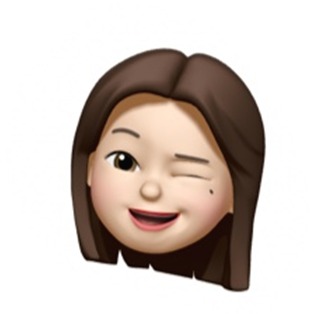| 일 | 월 | 화 | 수 | 목 | 금 | 토 |
|---|---|---|---|---|---|---|
| 1 | 2 | 3 | 4 | 5 | ||
| 6 | 7 | 8 | 9 | 10 | 11 | 12 |
| 13 | 14 | 15 | 16 | 17 | 18 | 19 |
| 20 | 21 | 22 | 23 | 24 | 25 | 26 |
| 27 | 28 | 29 | 30 |
- ELB
- linux
- AWS 자격증
- Troubleshooting
- 네트워크
- SAA-C03
- IAM
- HTTP
- load balancer
- CentOS
- aws cloud school
- NAT
- EC2
- Ebs
- aws SAA-c03
- Firewall
- vyos
- ALB
- aws iam
- EC2 인스턴스
- aws saa
- SAA
- aws cloud shcool 8
- FTP
- vmware
- tftp
- GNS3
- aws cloud
- AWS
- docker
- Today
- Total
목록프로그래밍/AmCharts (2)
나의 공부기록
 Amcharts - dount Chart 가운데 퍼센트 띄우기
Amcharts - dount Chart 가운데 퍼센트 띄우기
1. amchart - dount chart 그래프 띄우기(퍼센트 띄우기) am5.ready(function () { //select option의 선택된 값을 가져와 test 변수에 집어넣음 var test = $("#selectOption option:selected").val(); console.log("test : " + test); //thymeleaf로 값을 전달받아 data1List 변수에 넣음 data1List = [[${pJsonArr}]]; var root = am5.Root.new("ChartDiv1"); root.setThemes([ am5themes_Animated.new(root) ]); var chart = root.container.children.push(am5percent..
 Amchart 데이터베이스 연동 + Ajax
Amchart 데이터베이스 연동 + Ajax
// 전역변수 선언 var chart; var xAxis, series; // 첫 그래프 그림 am5.ready(function () { var dataList = [[${cJsonArr}]]; console.log(dataList); var root = am5.Root.new("ChartDiv"); root.setThemes([ am5themes_Animated.new(root) ]); chart = root.container.children.push(am5xy.XYChart.new(root, { panX: true, panY: true, wheelX: "panX", wheelY: "zoomX", pinchZoomX: true })); var cursor = chart.set("cursor", am5x..